Bundle Up Your Inbox to Be a Better Dev

We may never return to those halcyon days of listservs and forums that built communities and shared knowledge in the early days of the web, but newsletters are back in vogue. The best of them perform a great function in the new, massively multi-channel social web. They’re focused, curated by knowledgable people who care, and they both filter and distill the important stuff we’d never have time to get through on our own.
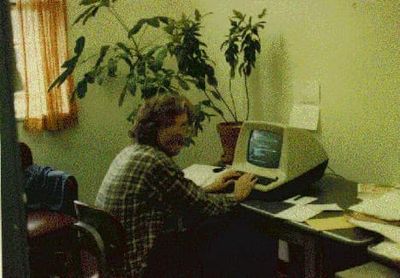
So here’s a collection of some of those truly rewarding newsletters, covering a swath of areas of interest to people who work on the web, especially front end developers.
Hot tip: bundle these in your inbox with a common tag like “newsletters.” This is easy to accomplish in Gmail and even better in Inbox.
On Web Dev in General

Web Development Reading List (WDRL) by Anselm Hannemann
Front-End Dev Weekly by Galen Vinter
Topics for each of these lists run the gamut, from JavaScript to Sass, from web performance to accessibility, and everything in between.
WDRL boasts some impressive endorsements from folks like Addy Osmani, who say they find something of interest every week. It offers tons of links with a good amount of quality commentary and regularly hits on the work of some of the biggest names across the field.
Front-End Dev Weekly is the less well-known of the two but worth a look. The design of the newsletter itself is easier on the eyes on mobile. (Vinter is definitely thinking about the mobile experience in HTML email, so double bonus there.) But the quality extends beyond design, and the newsletter deserves a wider readership.
It’s a briefer, more easily digestible alternative, but there’s surprisingly little overlap and the choices of these two curators tend to complement each other well.
On CSS

CSS Weekly by Zoran Jambor
CSS Layout News by Rachel Andrew
With endorsements from the likes of Sara Soueidan and Rachel Nabors, you really don’t need me to sell you on CSS Weekly. The format is very consistent: two featured articles, a list of about five tutorials and other useful articles, two recommended tools, and one site to inspire your own work with CSS. You’re guaranteed to learn something every week.
CSS Layout News is more specifically focused, but incredibly instructive, and not only covers a topic of fundamental importance in building pages—especially across devices—but consistently features high quality content. The focus is generally on a list of learning resources with brief commentary followed by a shorter list of interesting reads, and the pieces selected cover topics from flexbox to grid layouts to responsive img.
On JavaScript
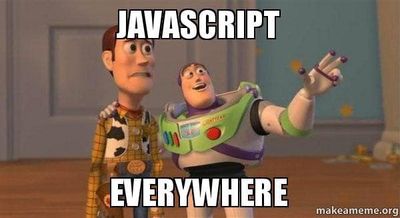
JavaScript Weekly by Pete Cooper
This one puts me in mind of an academic review journal, pared down to the brevity demanded by the format of an email newsletter. It opens with a set of brief synopses of recommended articles, often with a note as to the quality, nature, or importance of the article and its approach.
Next is a brief list of JavaScript jobs, and finally a comprehensive list of “brief” items: links without a review or synopsis, but coded with tags like, ‘tutorial,’ ‘tool,’ ‘news,’ and ‘opinion.’ Cooper has a bevy of other newsletters available, and it’s baffling how he does it all.
On Web Animation

Web Animation Weekly by Rachel Nabors
The UI Animation Newsletter by Val Head
Web Animation Weekly usually opens with a paragraph or so (or occasionally a brief essay) on the author’s personal experiences, from lessons learned in the field, to important projects, to recommended books and more. What follows is a wonderfully concise list of tagged links (e.g., UX, interaction design, inspiration) with a brief note on why the resource is worth looking into.
The UI Animation Newsletter opens with a little lesson of its own, written in a personal voice and usually chock full of useful links. What follows is more than a list of links. Every resource is given a well-considered summary and separated into categories like tools, inspiration, tutorials, and even upcoming workshops.
Once again, these are two newsletters that complement one another more than they compete.
Which points up an important fact: the field is big enough for all of us. We can’t parse it alone, and we all have something to contribute. So go ahead and take what you can from the efforts of others, but don’t forget to give back.
Bonus hot tip for Mac/iOS types.
You could develop a workflow to pull together the links most relevant or interesting to you by, say, opening and then sending them from the browser to an app like Pocket or Instapaper. Link after link. Switching from email to browser, and loading pages you’re not yet ready to read. But if you’re looking for a cleaner, more efficient way to get through your inbox and cull from the lists to curate for your own later reading, Safari is your friend.
Any email client on iOS will let you send a hyperlink to your Safari Reading List. Just long press the link and select Add to Reading List from the dialog. You don’t need to open the page, and you never leave your email client. With iCloud set to sync, you can now read the articles you’ve chosen from any of your Apple devices.