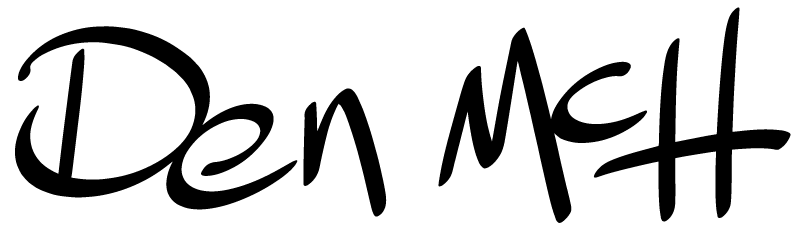Den uses …
Wherever I May Be
Permalink to “Wherever I May Be”Irrespective of my location or whether I'm doing things for myself or for my regular job, one of my absolute favorite and most indispensible tools is CodePen. I love it so much that I have two CodePen Pro accounts: one that I pay for, and one that my employer pays for, just for prototyping at work.
On CodePen, I use the following settings:
- Theme: Oceanic Dark
- Font: The gorgeous Gintronic font. I'm not planning to buy a code font anytime soon, but if I did, it might be this one. I'm glad to have so many great premium font options baked into CodePen.
- Indentation: two spaces
My Setup At Home
Permalink to “My Setup At Home”My Laptop
Permalink to “My Laptop”I use an M1 Macbook Air, and I don't see the need for anything else. With the ability to switch easily between desktops with simple touchpad gestures, I don't miss a larger screen, and it has as much power and memory as I need. Here's some non-coding stuff I use:
- Alfred, with handy workflows.
- Microsoft Remote Desktop to access my work PC.
- ImageOptim for image compression. (On PC I use Caesium.)
My Mac Terminal
Permalink to “My Mac Terminal”- Terminal: I like iTerm2 over the default Terminal application.
- Shell: I much prefer Zsh (z shell) to Bash, and use Robby Russell's Oh My Zsh framework.
- Theme: I like the Agnoster theme because it integrates Powerline status lines, but I've modified it slightly to bump the cursor to the next line, separate from the status line, making the cursor easier for the eye to find and leaving plenty of room for whatever I'm typing there.
- Font: IBM Plex Mono. I am so far pretty anti-ligature. (The fat arrows are generally pretty cool, but something about inequality operators always looks alien to me.) And it may seem an odd choice since there isn't currently a Powerline-patched version of Plex Mono, but I find the font very readable, and iTerm2's built-in Powerline glyphs seemlessly size to match the size of my selected font without fiddling with a secondary font for missing glyphs.
My Preferred Text editor
Permalink to “My Preferred Text editor”I had previously paid for Sublime Text and enjoyed it well enough, but I never really got into the idea of being a Sublime Text "power user," and things like installing and managing packages seemed like a tedious chore that I always had to re-learn. It was an easy switch to Visual Studio Code, which felt more natural and intuitive.
- Editor: Visual Studio Code
- Theme: Night Owl by Sarah Drasner
But at my day job
Permalink to “But at my day job”I work on a site with a lot of legacy .NET properties and a modern .NET-based CMS in Umbraco (billed as 'the friendly CMS'), so we use Windows with a setup like this:
Some PC or Other
Permalink to “Some PC or Other”It runs some flavor of Windows 10, I think. /shrug
A .NET IDE
Permalink to “A .NET IDE”- Visual Studio Professional. Our main property is the CMS, and we manage and deploy it as a Visual Studio project.
- ReSharper for code analysis, etc.